Introducing Hyperse Blog Features
Tailwind Nextjs Hyperse Blog
This is a Next.js, Tailwind CSS V4, HeroUI, ContentLayer blogging starter template. It is designed to be high-performance and easy to use, providing everything needed for modern blogging.
Probably the most feature-rich Next.js markdown blogging template out there. Comes out of the box configured with the latest technologies to make technical writing a breeze. Easily configurable and customizable. Perfect as a replacement to existing Jekyll and Hugo individual blogs.
Examples
- Demo Blog - this repo with latest code
- Hyperse Portal Blog - modified to auto-generate blog posts with dates
Be interested in the template? Contact us
Features
- Easy styling customization with Tailwind 4.0+ and primary color attribute
- Lightweight, 45kB first load JS, uses next.js app router in production build
- Responsive design,
Mobile-friendlyview - Light and dark
themesupport - Beautiful UI with HeroUI
- Hosted on Vercel with micro-frontends architecture Multi-zones
- Supports google analytics
- MDX - write JSX in markdown documents!
- Server-side syntax highlighting with line numbers and line highlighting via rehype-prism-plus
- Math display supported via KaTeX
- Citation and bibliography support via rehype-citation
- Automatic image optimization via next/image
- Flexible data retrieval with mdx-bundler
- Support for
pageable tags- each unique tag will be its own page - Support for
pageable articles- each unique article will be its own page - Support for
multiple authors - Blog templates
TOCInlinecomponent - automatically generate Anchor links from headings in articles- Support for
nested routingof blog posts Newslettercomponent with support forklaviyo- Supports
giscusfor comments Projectspage via graphql API- Preconfigured
security headers Next.js & app-routerNext.js & next-intlSEOfriendly with RSS feed, sitemaps and more!InternationalizationChinese & English language support with domain detected localesitemap.xmlrobot.txt- Multiple post
layoutssupportbanner|default TypescriptsupportCMDKsearch supportcomputedFieldssupport
Quick Start Guide
Typescript- Discord community- Personalize
src/data/siteMetadata.ts(site related information) - Modify the content security policy in
next.config.mjsif you want to use any analytics provider or a commenting solution other than giscus. - Personalize
src/data/authors/[en/zh]/default.mdx(main author) - Modify
src/data/projectsData.ts - Modify
src/data/headerNavLinks.tsto customize navigation links - Add blog posts
src/data/article/[en/zh]/*.mdx - Deploy on Vercel
Development
First, run the development server:
npm run dev
Open http://localhost:3000 with your browser to see the result.
You can start editing the page by modifying src/data/article/[zh/en]/*.mdx. The page auto-updates as you edit the file.
Extend / Customize
src/data/siteMetadata.ts - contains most of the site related information which should be modified for a user's need.
src/data/authors/[en/zh]/default.mdx - default author information (required). Additional authors can be added as files in src/data/authors.
src/data/projectsData.ts - data used to generate styled card on the projects page.
src/data/headerNavLinks.ts - navigation links.
src/components/Logo/Logo.tsx - replace with your own logo.
src/data/article/[en/zh]/*.mdx - replace with your own blog posts.
public/static - store assets such as images and favicons.
src/styles/global.css - contain the tailwind stylesheet which can be modified to change the overall look and feel of the site.
src/styles/prism.css - controls the styles associated with the code blocks. Feel free to customize it and use your preferred prismjs theme e.g. prism themes.
src/components/MDXComponents - pass your own JSX code or React component by specifying it over here. You can then call them directly in the .mdx or .md file. By default, a custom link and image component is passed.
layouts - main templates used in pages.
app/[locale] - pages to route to. Read the Next.js documentation for more information.
next.config.mjs - configuration related to Next.js. You need to adapt the Content Security Policy if you want to load scripts, images etc. from other domains.
Post Article
Currently 10 fields are supported.
title:string (required) series: { title:string, order:number } (optional) date:Date (required) tags:string[] (required, can be empty array) lastmod:Date (optional) featured:boolean (optional) draft:boolean (optional) summary:string (optional) images:string[] (optional, if none provided defaults to socialImage in siteMetadata config) authors:string[] (required list which should correspond to the file names in `src/data/authors`. Uses `default` if none is specified) layout:'PostDefault'|'PostBanner' (optional list which should correspond to the file names in `src/data/layouts`) bibliography:string(optional) canonicalUrl:string (optional, canonical url for the post for SEO) language:string (required)
Here's an example of a post's frontmatter:
--- title: Introducing Hyperse Blog Features series: order: 1 title: 'Blog Guides' date: '2025-05-20' lastmod: '2025-05-20' language: en tags: ['blog guides', 'series', 'next.js', 'tailwindcss', 'app-router'] authors: ['default'] images: ['/static/images/canada/mountains.jpg', '/static/images/canada/toronto.jpg'] draft: false summary: Explore the features of the Hyperse Blog template, built with Tailwind CSS and Next.js. This template is designed to be high-performance and easy to use, providing everything needed for modern blogging. ---
Deploy
Vercel
The easiest way to deploy the template is to use the Vercel Platform from the creators of Next.js. Check out the Next.js deployment documentation for more details.
The API routes used in the newsletter component cannot be used in a static site export. You will need to use a form API endpoint provider and substitute the route in the newsletter component accordingly. Other hosting platforms such as Netlify also offer alternative solutions - please refer to their docs for more information.
Community
We're excited to see the community adopt Hyperse-io, raise issues, and provide feedback. Whether it's a feature request, bug report, or a project to showcase, please get involved!